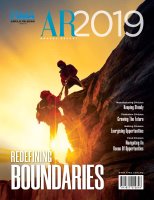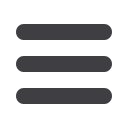
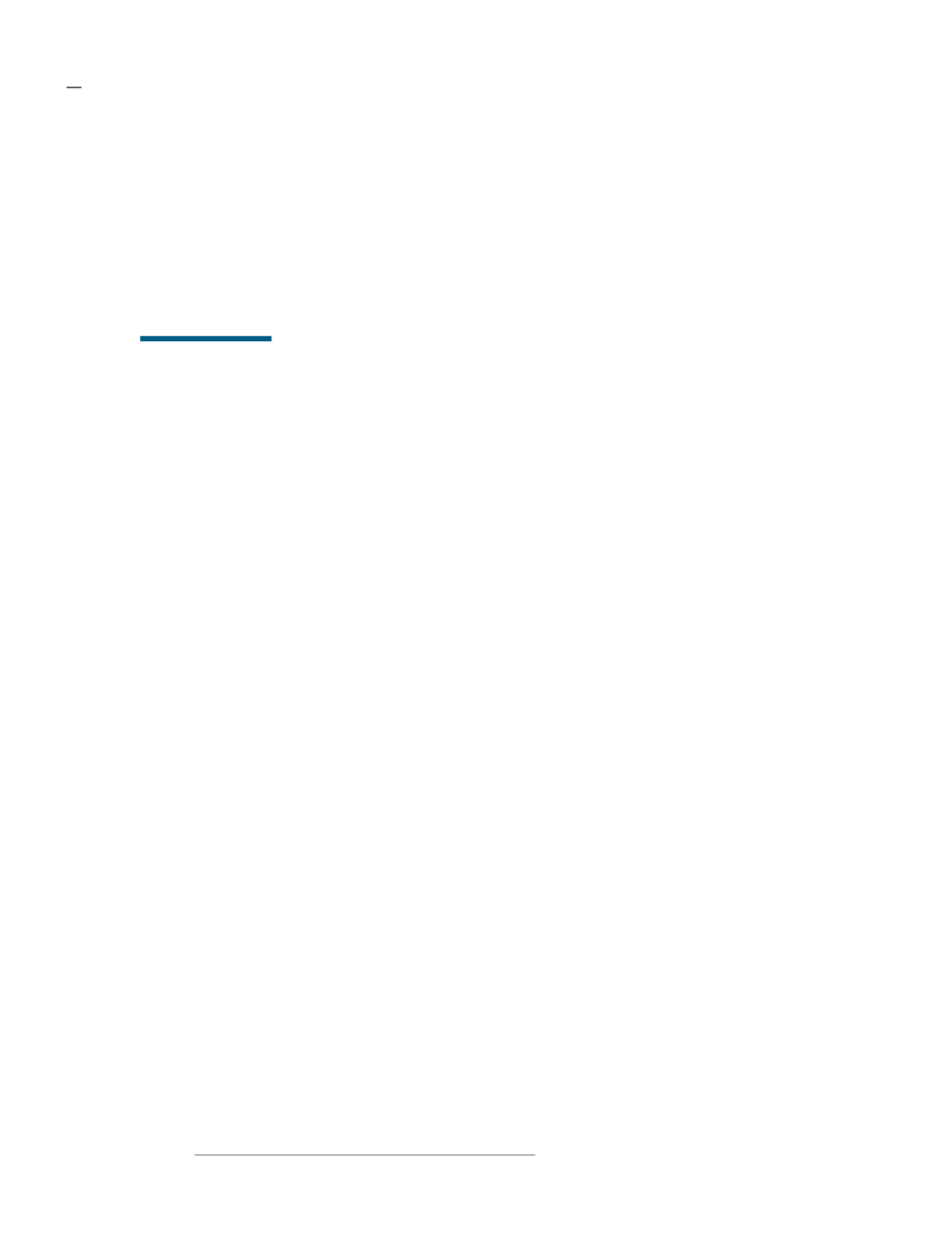
REGISTRATION
• Registration will start at 1.00 p.m. and will remain open until the conclusion of the 47
th
AGM or such time as may be determined
by the Chairman of the meeting.
• Please read the signage placed around the venue to ascertain where you should register for the AGM and join the queue
accordingly.
• Please produce your original Identity Card (“IC”) during the registration for verification and ensure that you collect your IC
thereafter. No person will be allowed to register on behalf of another person even with the original IC of that person.
• After the verification and registration, you will be given an identification tag for e-polling process. No person will be allowed to
enter the venue without the identification tag.
REFRESHMENT
• Light refreshment will be served after the AGM.
• No person will be allowed to enter the coffee house without the identification tag.
E-POLLING PROCEDURES
• Please remain seated until you are being ushered by the officers to the polling station located at foyer area to cast your votes.
• The Poll Administrators will be present at each polling station to assist the voting process and the independent scrutineers will
also be present to monitor the process.
• At the polling station, you are required to scan the barcode on your identification wristband.
• If you are an
INDIVIDUAL SHAREHOLDER
or
CORPORATE REPRESENTATIVE
, your name or the name of the corporate
shareholders and total shareholdings held in Kumpulan Fima Berhad will appear on the screen. Please cast your vote for all the
resolutions by selecting your favoured option. Upon completion, please click “CONFIRM” to submit your votes.
• If you are a
PROXY
for one (1) or more shareholders, the name of the shareholder who has appointed you as proxy and his/her
shareholdings in Kumpulan Fima Berhad will appear on the screen.
• If the shareholder has specified the manner in which his/her vote is to be cast, his/her vote would be pre-selected on the screen.
The
PROXY
is only required to click “CONFIRM” to submit the votes.
• If the shareholder has not specified the voting instructions in the proxy form, the
PROXY
may vote on the resolutions in any
manner as he/she think fits. Upon completion, please click “CONFIRM” to submit your votes.
• If you are both an
INDIVIDUAL SHAREHOLDER
as well as a
CORPORATE REPRESENTATIVE
and
PROXY
for another shareholder,
the screen will show your name and total shareholdings in Kumpulan Fima Berhad, the name of the corporate shareholder and
its total shareholdings and the name of the shareholder who has appointed you as proxy and his/her shareholdings held in
Kumpulan Fima Berhad.
• You will need to vote in your capacity as
SHAREHOLDER
first before proceeding to vote in your capacity as
CORPORATE
REPRESENTATIVE
and
PROXY
. Upon completion, please click “CONFIRM” to submit your votes.
• Please note that
no alteration or deletion can be made to the votes cast
once you have clicked “CONFIRM”.
Administrat i ve
Detai ls
Kumpulan Fima Berhad
(11817-V)
Annual Report 2019
10